Creating a seamless website experience is pivotal in today’s digital age. From the initial landing page to the final checkout, every interaction a user has with your site can make or break your business. Here, we will explore how to craft a seamless website experience that keeps users engaged and drives conversions.
The Importance of a Well-Designed HomepageThe homepage is often the first point of contact between your brand and potential customers. A well-designed homepage can captivate visitors, encouraging them to explore further.
Essential Elements of an Effective Homepage
- Clear Value Proposition: Your homepage should immediately communicate the unique value your business offers. Use bold headlines and compelling subheadings to grab attention.
- Intuitive Navigation: Simplify navigation with a clean and straightforward menu. Categories should be clearly defined, making it easy for users to find what they need.
- Engaging Visuals: High-quality images and videos can make your homepage more appealing. Ensure visuals are relevant and optimized for fast loading times.
- Call-to-Action (CTA) Buttons: Strategically placed CTAs guide users towards desired actions. Use contrasting colors and clear text to make them stand out.
- Responsive Design: With an increasing number of users accessing websites via mobile devices, a responsive design is crucial. Your site should look and function flawlessly on all screen sizes.
Optimizing User Experience (UX)
A seamless website experience hinges on excellent UX design. This involves understanding user needs and designing your site to meet those needs efficiently.
Key UX Design Principles
- User-Centered Design: Always prioritize the user’s perspective. Conduct user research and usability testing to gather insights and refine your design.
- Consistent Layout: Maintain consistency in layout, color scheme, and typography across all pages. This fosters familiarity and reduces cognitive load.
- Fast Load Times: Optimize images, leverage browser caching, and minimize HTTP requests to ensure your site loads quickly. Slow load times can lead to high bounce rates.
- Accessibility: Make your website accessible to all users, including those with disabilities. Use alt text for images, ensure keyboard navigation, and comply with WCAG guidelines.
- Interactive Elements: Incorporate interactive elements like sliders, hover effects, and animations to enhance user engagement without overwhelming the visitor.
Streamlining the Navigation Process
Effective navigation is critical for a seamless website experience. Users should be able to find information quickly and effortlessly.
Best Practices for Website Navigation
- Logical Structure: Organize content in a hierarchical structure. Use categories and subcategories that make sense to your audience.
- Search Functionality: Implement a robust search feature that allows users to find specific content easily. Use autocomplete and suggest relevant results.
- Breadcrumbs: Breadcrumb navigation helps users understand their location within your site and navigate back to previous pages without frustration.
- Footer Navigation: Include essential links in the footer, such as contact information, privacy policy, and terms of service. This is particularly useful for secondary navigation.
Crafting Compelling Content
Content is the cornerstone of any website. High-quality, relevant content keeps users engaged and encourages them to take action.
Strategies for Effective Content Creation
- Audience Research: Understand your target audience’s needs, preferences, and pain points. Tailor your content to address these effectively.
- SEO Optimization: Use relevant keywords naturally within your content. Optimize meta titles, descriptions, and header tags to improve search engine rankings.
- Visual Content: Incorporate images, infographics, and videos to break up text and make your content more engaging. Visuals can also help illustrate complex concepts.
- Readable Formatting: Use short paragraphs, bullet points, and subheadings to enhance readability. Avoid large blocks of text that can overwhelm readers.
- Regular Updates: Keep your content fresh and up-to-date. Regularly add new blog posts, update existing pages, and remove outdated information.
Enhancing the Checkout Experience
The checkout process is where many potential conversions are lost. A seamless, user-friendly checkout can significantly boost your sales.
Optimizing the Checkout Process
- Guest Checkout: Allow users to complete purchases without creating an account. This reduces friction and speeds up the checkout process.
- Progress Indicators: Use progress bars or step indicators to show users how far they are in the checkout process. This helps manage expectations and reduces drop-offs.
- Simple Forms: Keep forms short and request only essential information. Use auto-fill features and real-time validation to enhance usability.
- Multiple Payment Options: Offer various payment methods, including credit cards, PayPal, and other popular options. Ensure the payment process is secure.
- Order Confirmation: Provide a clear order confirmation page with all relevant details. Send a confirmation email immediately after purchase to reassure customers.
Implementing Continuous Improvement
A seamless website experience is not a one-time achievement but an ongoing process. Regularly analyze performance and user feedback to identify areas for improvement.
Tools and Techniques for Continuous Improvement
- Analytics: Use tools like Google Analytics to track user behavior, identify bottlenecks, and understand which pages are most popular.
- A/B Testing: Conduct A/B tests to compare different versions of your website elements (e.g., CTAs, headlines) and determine which performs better.
- User Feedback: Collect feedback through surveys, comment sections, and usability testing. Use this feedback to make informed improvements.
- Performance Monitoring: Regularly check your site’s performance, including load times, uptime, and error rates. Address any issues promptly.
- Content Audits: Periodically review your content to ensure it remains relevant and valuable. Update or remove outdated content as needed.
Conclusion
Creating a seamless website experience from the homepage to checkout involves a combination of design, content, and functionality. By focusing on user needs, optimizing every aspect of your site, and continuously improving, you can enhance user satisfaction and drive conversions.
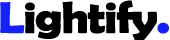


Post a Comment